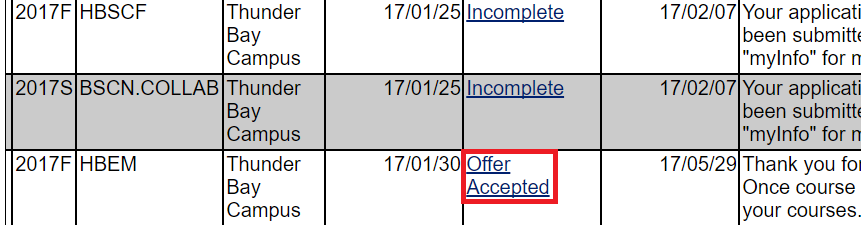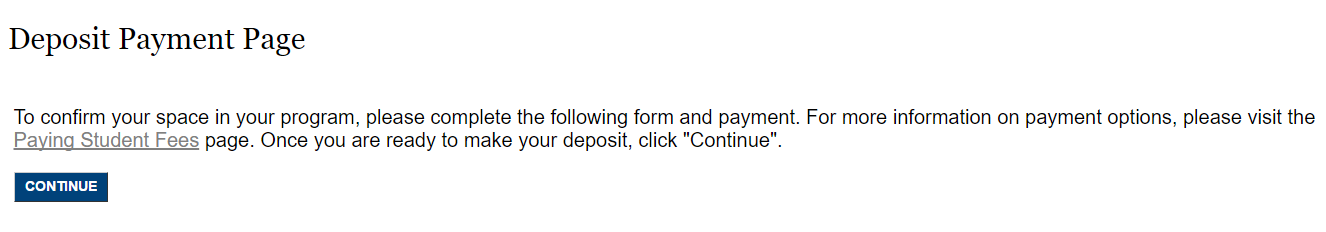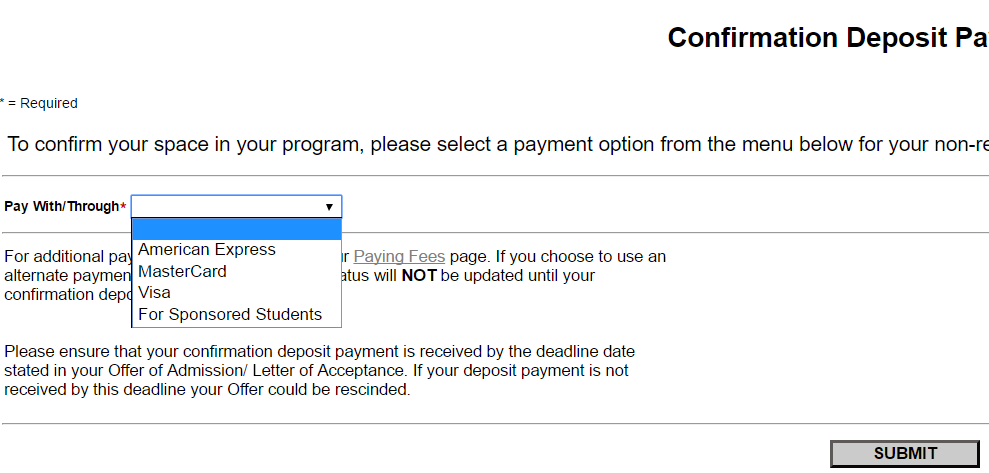In addition to accepting your Offer, you are also required to submit your non-refundable confirmation deposit by the deadline stated in your Offer of Admission. This deposit will be applied to your tuition fees for the upcoming school year. Before proceeding to the instructions below, make sure we have received your response (refer to Step 2 & 3). Given processing times, you cannot accept and confirm on the same day using this method. If you would like to accept and confirm on the same day, please try one of these other payment methods found here. We recommend the Internet or Telephone Banking option. For instructions on how to use the confirmation deposit portal found in your account, refer below. Instructions for Paying your Confirmation Deposit:To pay your confirmation deposit, 1. Access your myInfo account. If you cannot access myInfo, use the Account Recovery option.
2. Ensure you are on the "Applicant" tab.
3. Click on "Pay My Confirmation Deposit". You should see the following message: 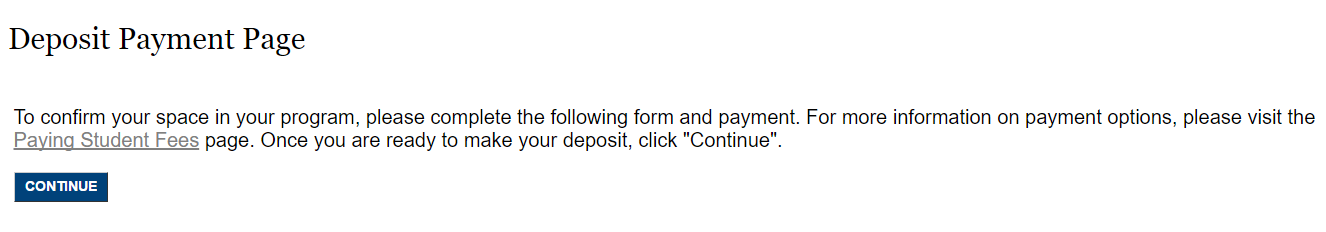
4. Click "Continue".
5. Select your payment method from the drop-down list and click "Submit". Refer below for a screenshot. 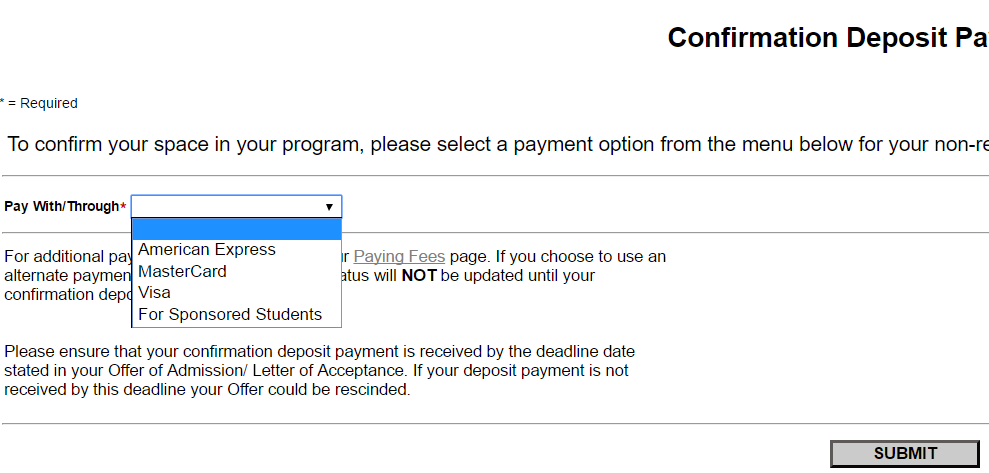
6. Click "Continue".
7. Complete the payment process, if applicable. |