Social Media Toolkit
Downloadable Toolkit
We've put together the following resources to help you utilize your social media channel(s) for marketing and communications purposes. Download a copy of the zip file.
- Content Calendar template
- Analytics reporting template
- LU social media response protocol
- Social media best practices tip sheets for Facebook, Instagram, Twitter, and YouTube
Social Media Avatars and Cover Photos
It's important for our audience to know which accounts representing Lakehead University are trusted sources. To present a consistent look and feel across the wide variety of social media channels we use to represent Lakehead we have created the following guidelines:
- Every Lakehead University account must use the same avatar/profile photo to clearly identify your affiliation with the University.
- Social media accounts affiliated with Lakehead University should always use the Lakehead Shield with a white background as the avatar/profile picture. Official channels maintained by Marketing and Communications will use the Lakehead logo with blue background.
- You can further identify your department/school/faculty/office when selecting a name and username for each account and choosing the cover photo.
Download the logo sized for each of the most common social media channels. For questions or logo requests for a specific channel, please contact marketingsupport@lakeheadu.ca.
Cover photos are a great opportunity to showcase student engagement in your respective department/school/faculty/office. Sprout Social has a complete guide on image sizing for the most common social media channels.
Naming Guidelines
When naming your social media channel(s), we encourage you to try and keep your name and username the same across each channel. Not only will it be easier to reference in marketing and communications materials, but it will be easier for prospective and current students to find.
Name
When you're thinking about what to name your channel, we encourage you to use either:
- Lakehead University (insert department/school/faculty)
- Lakehead (insert department/school/faculty)
- i.e. Lakehead University Faculty of Education
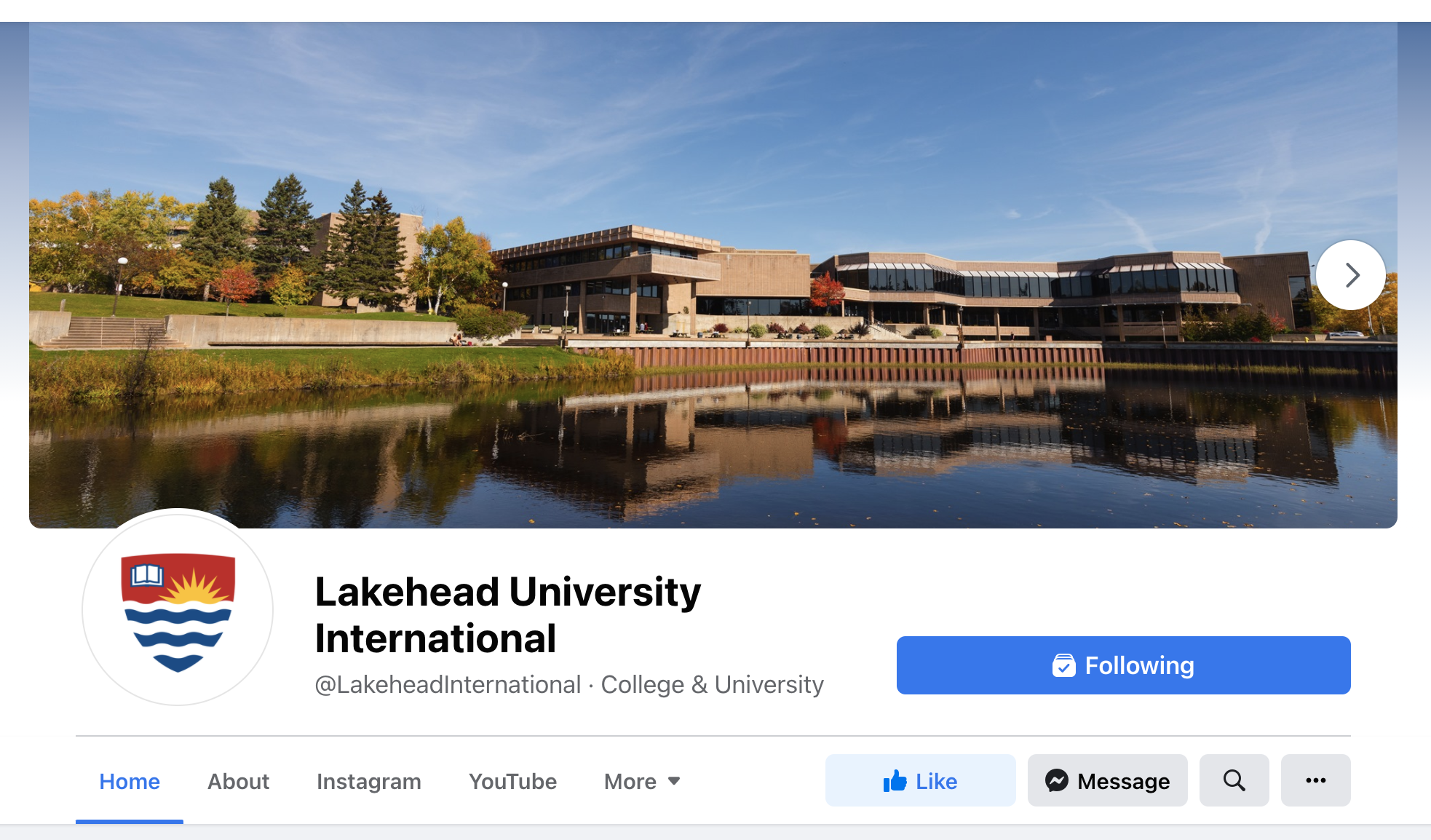
Username
Your username is the handle, i.e. the @, that you'll reference so the public can find and follow you on social media. Our tip is to keep your handle the same across each social media platform for ease of reference. We encourage you to use either of the following:
- @Lakehead (insert department/school/faculty)
- @LU (insert department/school/faculty)
- i.e. @lakeheadinternational; @lupeerwellness
Social Media Best Practices
- Hootsuite's blog is a great resource if you're looking to improve social media strategy for the accounts you manage.
- Also on Hootsuite's blog, you'll find information on ensuring content shared on social media is accessible by incorporating inclusive design strategies and tactics
- Sprout Social maintains an up to date guide on sizing graphics and photos for different social media platforms.

